IT373 Introduction to Multimedia Using Adobe Flash Support Site
Current Unit: 01
- Newsletters
- Seminar Agendas and Recordings
- Project Instructions and Demos
- Submit a Help Ticket
 |
|||||||||
| A newsletter published by http://technology.beyondmarrs.com/flash/ to help students succeed! | |||||||||
| Course: IT373 Introduction to Multimedia Using Adobe Flash | Vol: 1301C | Issue: 1 | Date: 2013-02-28 | |||||||||
|
|||||||||
 |
|||||||||
| A newsletter published by http://technology.beyondmarrs.com/flash/ to help students succeed! | |||||||||
| Course: IT373 Introduction to Multimedia Using Adobe Flash | Vol: 1301C | Issue: 2 | Date: 2013-03-07 | |||||||||
|
|||||||||
 |
|||||||||
| A newsletter published by http://technology.beyondmarrs.com/flash/ to help students succeed! | |||||||||
| Course: IT373 Introduction to Multimedia Using Adobe Flash | Vol: 1301C | Issue: 3 | Date: 2013-03-14 | |||||||||
|
|||||||||
 |
|||||||||
| A newsletter published by http://technology.beyondmarrs.com/flash/ to help students succeed! | |||||||||
| Course: IT373 Introduction to Multimedia Using Adobe Flash | Vol: 1301C | Issue: 4 | Date: 2013-03-28 | |||||||||
|
|||||||||
 |
|||||||||
| A newsletter published by http://technology.beyondmarrs.com/flash/ to help students succeed! | |||||||||
| Course: IT373 Introduction to Multimedia Using Adobe Flash | Vol: 1301C | Issue: 5 | Date: 2013-04-04 | |||||||||
|
|||||||||
 |
|||||||||
| A newsletter published by http://technology.beyondmarrs.com/flash/ to help students succeed! | |||||||||
| Course: IT373 Introduction to Multimedia Using Adobe Flash | Vol: 1301C | Issue: 6 | Date: 2013-04-11 | |||||||||
|
|||||||||
 |
|||||||||
| A newsletter published by http://technology.beyondmarrs.com/flash/ to help students succeed! | |||||||||
| Course: IT373 Introduction to Multimedia Using Adobe Flash | Vol: 1301C | Issue: 7 | Date: 2013-04-18 | |||||||||
|
|||||||||
 |
|||||||||
| A newsletter published by http://technology.beyondmarrs.com/flash/ to help students succeed! | |||||||||
| Course: IT373 Introduction to Multimedia Using Adobe Flash | Vol: 1301C | Issue: 8 | Date: 2013-04-25 | |||||||||
|
|||||||||
 |
|||||||||
| A newsletter published by http://technology.beyondmarrs.com/flash/ to help students succeed! | |||||||||
| Course: IT373 Introduction to Multimedia Using Adobe Flash | Vol: 1301C | Issue: 9 | Date: 2013-05-02 | |||||||||
|
|||||||||
 |
|||||||||
| A newsletter published by http://technology.beyondmarrs.com/flash/ to help students succeed! | |||||||||
| Course: IT373 Introduction to Multimedia Using Adobe Flash | Vol: 1301C | Issue: 10 | Date: 2013-05-09 | |||||||||
|
|||||||||
SEMINAR RECORDING
The seminar recording covering the following topics is here http://khe2.adobeconnect.com/p75e5enncl4/
- Introductions and survey on programming knowledge
- What I expect from you
- Understand the syllabus
- Do the assigned readings
- Practice, practice, practice
- Read my announcements
- Do the work and participate!
- Have fun!!!!!
- What you can expect from me
- Timely communication
- Comprehensive grade feedback
- Information packed seminars
- Lots of support!
- Fun!!!
- How to Get help
- Virtual Office (I look there first and frequently)
- KUO Technology Center - link under Course Home
- This week's goal
- Setup a Web server (later)
- Project Demo
SEMINAR RECORDING
The seminar recording covering the following topics is here http://khe2.adobeconnect.com/p2614kbkzzk/
SEMINAR TOPICS
- The Flash workspace
- How to customize the Stage Properties
- Property Inspector
- The role of the timeline vs. the stage
- Frames vs. keyframes.
SEMINAR RECORDING
The seminar recording covering the following topics is here http://khe2.adobeconnect.com/p5stwz6ded4/
SEMINAR TOPICS
- Overview of symbols
- Creating and editing symbols
- Nesting and breaking apart symbols
- Working with buttons
- Working with movie clips
- Working with graphics
- Organizing the library
- Demo project example
Seminar Topics
- Shape tweening
- Tweening gradients
- Motion tweening
- Deco tool
SEMINAR TOPICS
In this week's Seminar session, we will discuss the following:
- Demonstrate how to apply a shape tween.
- Experiment with using shape hints to control the shape tween.
- Distinguish between using symbols and shapes for motion editor and shape tweens.
- Review the capabilities of the bone and armature tools and how they may be used for animations.
Download articulated motion exercise: http://www.calstatela.edu/its/training/datafiles/flashcs4p4.exe
SEMINAR TOPICS
In this week's Seminar session, we will discuss applying Actionscript 3.0 to your files to enable navigation on timeline.
- Basic principles of Actionscript 3.0
- Best practices for syntax and file organization for Actionscript
- Check format and auto format options in Actions panel.
- Use of labels and actions layers.
- Writing stops and functions.
- Instantiating buttons on stage.
- Testing navigation.
Seminar Topics
In this week's Seminar session, we will discuss:
- Appropriate file formats for importing sound.
- Importing background sound to the library and placing this on the timeline.
- Sound properties
- Edit envelope
Seminar Topics
This week's Seminar session will cover:
- encoding video
- inserting video
- video file formats
- progressive downloads
- playback components
- skinning components
Seminar Topics
In this week's Seminar session, we will discuss:
- Introduction to Masking
- Review of Final Project Requirements
- Troubleshooting reviewed to complete Final Project
Project Instructions
Project
Instructions
Create a homepage for this course. This will be the showcase of your class projects. It will also include a visual of your project which will act as a link to the working project. At this point you are building only the structure with ‘placeholders’ for the upcoming projects.
Requirements
Create an HTML page using the following criteria
- Contains Your Name, and the Course Name and Number and a reference that this is work for a Kaplan University course.
- Has a background color or texture, with clear contrasting text color
- Has a working email link to contact you.
- Has a labeled set of links(not working at this time) for Projects 2-10
- Host it on the Kaplan webserver.
- Submit the link to this site to the Unit 1 Assignment dropbox by the end of Unit 1.
Be sure to refer to the rubrics for details on what's expected to earn full points!
Project Instructions
This project uses skills covered in the Textbook as well as the Adobe Videos. Be sure to have watched them before beginning the project.
You are going to create a flash file with 3 symbols and some simple ActionScript to create dynamic content. You will test the movie and publish it to your website.
- Create a Flash file with the stage dimensions of 200 high and 400 wide. Set the background color to black. Save the file to a folder named “yourLastName”. Save the file with the filename “LastName1.fla”
- All library symbols (movie clips and buttons) should be „exported for ActionScript) in the advanced properties panel of the symbol.
- Create a movie clip with 2 layers. The text layer will contains white text font size of about 16, showing your name. Using the „timeline‟, Tween the alpha property level of the text from 0 in frame 1 to 1 in frame 20. Put a stop command in the actions layer at frame 20.
- Create a button in the library with 2 layers. The bottom layer of the button may be oval or rectangle, using dark grey fill and no outline. The text layer of the button should say “Remove”. In the over state of the button, change the text to say “Remove Circle”. Be sure the text is centered on the button and is an appropriate size for the button.
- Create another movie clip with a circle. The circle can be any color except black. Using the „timeline‟, Tween the circle from small to large and back to small. The size of the circle should be about 20 pixels in diameter to start, and be 60 pixels when in the large state, then return to 20 pixels at the small state.
- Place the 3 items on the stage using actionscript. Set the x and y values of the objects to create a pleasing layout. Test the movie.
- Add an event listener to the instance of the button. The event listener should execute a function named „removeIt‟. The removeIt function should execute the removeChild method to take the circle off the stage.
- Publish the movie, be sure your publish settings include SWF and HTML files. Upload the files to the server. Test the project from the server. Copy the working URL to your clipboard. Upload the URL and the LastName1.FLA file to the Submission Drop Box in the KU course.
Requirements
Your Flash file library should have 3 items, 2 movie clips and 1 button. The naming convention should clearly identify the content of the item. The timeline should have appropriate names on the layers. Text should be readable but not too large for the size of the site.
Be sure to refer to the rubrics for details on what's expected to earn full points!
Project Instructions
This project will have you create a simple game based on randomization. You are not required to ‘keep score’ but if you are very motivated, this could be something to try!
The Game file will be named Lastname3.fla. The stage may be ‘any size’ that you choose.
You may use any color, texture or image for the background layer of the movie.
Create the following Objects in the Library
- One Target. It may be a ‘bull’s eye’ or could be the object you are trying to destroy (perhaps an evil enemy cruiser).
- One item that will be the destroyer. It could be a ‘dart’ for a dart game, or a missile to destroy the enemy cruiser (use your own imagination to make this fun).
- One button that will ‘launch’ the destroyer.
Add the ActionScript to the Actions layer of your movie to do the following:
- Instantiate one target, one (or more) destroyer items, and one launch button to starting locations on the stage.
- Upon CLICK of the Launch Button,
- The destroyer item(s) should be randomly tweened to a new location on the stage. (No part of the destroyer should ever be ‘partially off stage’).
- The target should also change in one or more of the following ways (the target must always be in full view):
- Randomly become larger or smaller
- Randomly Change x and y location
- Compare the location of the Target and Destroyer to see if they are overlapping. If they are, display a WIN! Image/ text or symbol.
- Allow the user to continue to Launch until they ‘win’.
Requirements
Your working Target Game should reflect good color, design and planning. The Random locations should be tested thoroughly to be sure objects appear fully on stage and that the test of the location works correctly.
Post your completed Flash Movie to the Kaplan Web Server. Be sure to link the movie to your homepage. In the dropbox, upload the FLA file and the URL to your completed work on the server.
Be sure to refer to the rubrics for details on what's expected to earn full points!
Project Instructions
Part A
You are going use your mathematical skills to design a shape that can be drawn using the Flash AS3.0 drawing methods. Suggested shapes to create might be a Star, Pentagon, or Triangle (do not create a ellipse, oval, circle, rectangle or square). Before beginning, you will create a sketch to determine the x and y coordinates of the drawing. The resulting object will be constructed using an external AS Class file. Your program will then use the class to create instances of the shape.
Requirements
Create a word document to describe the shape you have chosen. Use the Drawing Tools in word to roughly create a sketch of your plan for the shape. Explain the steps (including the coordinates and methods) that you will need to create the shape, add the fill and allow for sizing. Remember the X and Y origins are in the top left when using Flash. You should examine the Flash Graphics Documentation under the Discussion Board.
Using Fireworks, Photoshop, or graph paper (50 x50 or smaller) or other drawing tool/program, create a sketch of the shape. This will help you to determine the x and y coordinates. If possible, attach this sketch to the document you will submit.
An extra challenge would have you add text or color to the shape. It is not required.
Create an external AS Class file named to identify the shape. Remember that the File name must match the Class name. Using the drawing methods, create the shape. If the shape is a closed shape it may be ‘filled’ with a color (optional).
The class should allow the user to modify the width and height of shape they are requesting.
Create an FLA file that creates 3 instances of various sizes of this shape and places them at the following X and Y coordinates:
- small (width=10px, height=10px), (x=100,y=100)
- irregular (width=10px, height=50px), (x=150,y=150)
- large (width=30px, height= 30px), (x=300,y=300)
Part B
Using the file named Unit4Gel.fla, in Doc Sharing, you will create a mechanism to display the user’s percentage of progress or score percentage.
Calculate and display an accurate progress percentage or a score percentage based on user responses. totalScore , totalPossible and totalQuestionsCompleted variables are created, with the value of
zero.
- Total Questions may be a fixed amount. Each question will increment the totalPossible points and totalQuestionsCompleted.
- Conditionally the totalScore may also be incremented.
- Calculations will produce the current ‘score’ and the ‘percent complete’ as the student completes
each question. - At the end of the tutorial, the calculations will be complete.
Requirements
- Accurate percentage ‘complete’ is displayed on each frame
- Accurate percentage ‘correct’ is displayed on final frame.
Project Demo - Create a Dynamically (XML) Loaded Trivia Game with a Custom Class (See class code below)
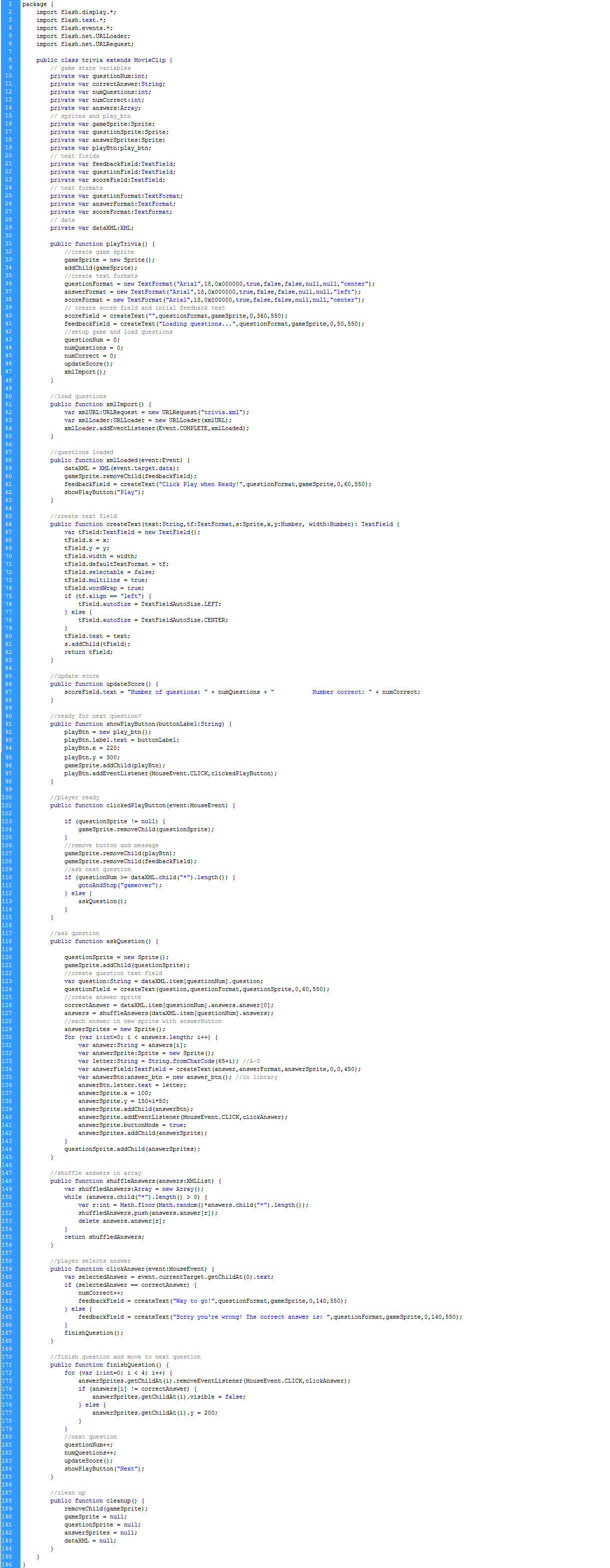
Project Instructions
The project this week will have 3 components.
- The Good Guy (main character)
- The Bad Guy
- The Reward
One example of these objects could be a Rabbit (Good Guy) a Fox (Bad Guy) and a Carrot(the Reward). Use your imagination to come up with a more creative set of characters!
The user is challenged to get the Good Guy to the Reward without encountering the Bad Guy. The Reward and the Bad Guy move randomly and thus are unpredictable. If the Good Guy encounters the Bad Guy the user has lost.
The development of this project will be done in 2 phases. The timers and object tweening will be done this week. The items for next week will be described, but are not necessary to be implemented this week.
All placements, animations, timers and movement must be done using Action Script.
- Place the three objects on the stage, far apart, for the beginning location. Put a start button on stage for the user to begin the game.
- Determine the length of the game, and set a timer to fire after 30 to 60 seconds. When that timer fires, stop all other actions and tell the user if he has won or lost. This is the first of several timers you will have. Name them clearly so that you know what they are doing.
- When the game starts, at a set or random interval, create a timer to fire and at that moment move the Reward to a new location using a code Tween. At the same time, move the Bad Guy to a new random location using a code Tween. Both objects should remain visible on the stage.
- Allow the user to Drag the Good Guy (they should be trying to get to the Reward).
- When the user Drops the Good Guy, you should test to see if the Good Guy has hit the target (Reward). When and if this happens. he wins. All animations should stop and the Win should be posted.
- A final twist, is to check ‘frequently’ (at least every half second) to see if the Good Guy has encountered the ‘Bad Guy’ in his movement
Requirements
Create a game with multiple timers and objects. Check to see if the user has successfully dragged the main character to the reward area on the game board. All actions should be tweened to show smooth movements.
Project Demo - Create a Dynamically (XML) Loaded Trivia Game with a Custom Class Enhanced
Project Instructions
You are to continue the implementation of your game started in Unit 6.
In this unit you will allow the user to control his interaction with the game board pieces. Additionally you should put some instructions for the user on the Start page, and remove them when the game has begun. At the conclusion of the game you may choose to display additional game information and a play again message to the user.
- Allow the user to Drag the Good Guy (they should be trying to get to the Reward).
- When the user Drops the Good Guy, you should test to see if the Good Guy has hit the target (Reward). When and if this happens. he wins. All animations should stop and the Win should be posted.
- A final twist, is to check ‘frequently’ (at least every half second) to see if the Good Guy has encountered the ‘Bad Guy’ in his movement.
Requirements
Your game board should have moving pieces, and a timer to determine the end of the game. You will add the following functionality:
- 1. Display instructions for the game. Remove the instructions when the start button is pressed.
- Allow the user to Drag the Good Guy (they should be trying to get to the Reward).
- When the user Drops the Good Guy, you should test to see if the Good Guy has hit the target (Reward). When and if this happens, he wins. All animations should stop and the Win should be posted.
- A final twist, is to check ‘frequently’ (at least every half second) to see if the Good Guy has encountered the ‘Bad Guy’ in his movement.
- Offer the user the option to play again. If they choose Yes, take them to the beginning of the game to start over.
- Tweak your timers to make the game ‘playable’ yet challenging.
Project Instructions
You will create a game surface with the title of the game shown at the top of the stage. There should be a visible deck of cards (simply show one back of a card) on one side of the stage. A button with the word “Deal” will be present also. When the user chooses to deal a game, your program will select the number of cards needed to be dealt for 2 or more players. The cards should show „face up‟ so that you can see what cards were dealt. (If your game requires „face down‟ cards, you should „show‟ what the card image is, but indicate it is face down using a textfield or the „back‟ of a card nearby, but not hiding the card face.)
Requirements
- You will create a deck of 52 cards and one back using 53 keyframes in a movie clip. The movie clip will not „play‟, thus needs one stop(). The images of the card faces and „back‟ are provided in the „classic cards‟ zip file provided.
- When you „deal the cards‟ you will need to randomly choose a card to play on the game surface for as many cards as each player needs. The card faces should not be reused.
- To create the random deal, you will want to create an array of size 52 containing numbers from 1-52. From that array you will randomly pick a value, and deal „that‟ card from the movie clip. Once you have used „that‟ card, remove the value from the array, and the array will then be one unit smaller. This concept will be discussed in the weekly seminar.
- You are encouraged to use „trace‟ statements while debugging this application.
- Place the cards in a pleasing position that shows clearly the Dealer and the Opponent area for the dealt cards.
Project Instructions
Your game design was presented in Unit 5. During the past month you were to be developing the game for an initial release. This game may not have all the features you would like, but it should function in a prototype manner. That is there should be an example of how the play will take place, even though the many levels or features are not completed.
Requirements
Your game must include:
- 1. A clearly developed theme with play components that ‘fit’ with the theme
- Instructions to the user.
- User controlled interaction with the game
- An element of randomization.
- A reasonable level of challenge is evident yet it is possible to win.
- An indication that the user has ‘won’ or ‘lost’
 I'm Kathy Marrs and I'll be your prof for the next several weeks as you learn how to develop powerful web content in IT373 Introduction to Multimedia Using Adobe Flash starting on 2013-02-28
I'm Kathy Marrs and I'll be your prof for the next several weeks as you learn how to develop powerful web content in IT373 Introduction to Multimedia Using Adobe Flash starting on 2013-02-28